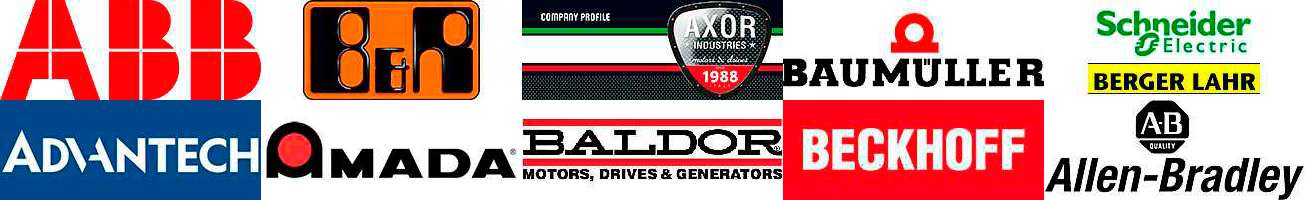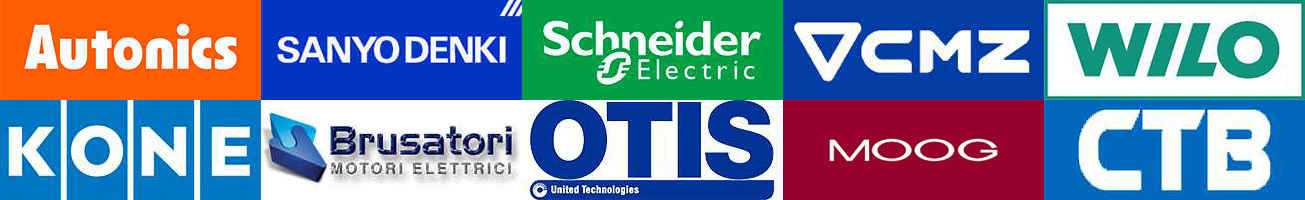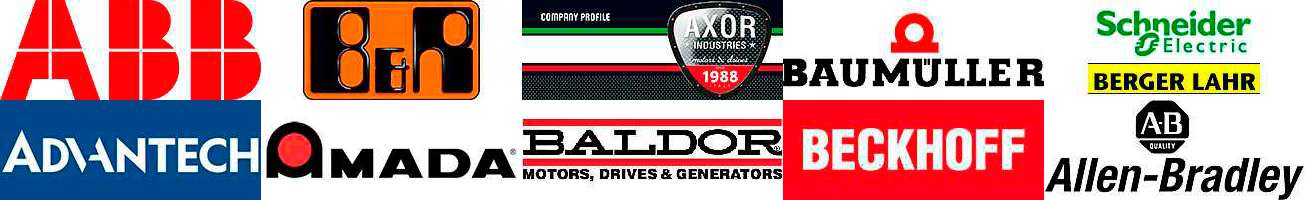Ошибки и ремонт сервопривода SINAMICS S110 в Намангане
Ремонт сервопривода SINAMICS S110 в Намангане
 Компания «Кернел» производит ремонт сервоприводов SINAMICS S110 в Намангане с 2002 года. За это время мы накопили колоссальный опыт, в том числе опыт в ремонте SINAMICS S110 такого известного производителя как SIEMENS. Ремонт подобной промышленной электроники ответственное и сложное занятие, требующие максимальной отдачи, профессионализма и максимально полной материальной базе.
Компания «Кернел» производит ремонт сервоприводов SINAMICS S110 в Намангане с 2002 года. За это время мы накопили колоссальный опыт, в том числе опыт в ремонте SINAMICS S110 такого известного производителя как SIEMENS. Ремонт подобной промышленной электроники ответственное и сложное занятие, требующие максимальной отдачи, профессионализма и максимально полной материальной базе.
Серворивод SINAMICS S110, как и другие его собратья оснащен информационной панелью, призванной сделать общение оператора и сервопривода максимально легким и комфортным. При вводе в эксплуатацию оборудования с помощью данной панели устройство программируется и настраивается, а в случае непредвиденной ситуации на панель сервопривода выводится ошибка, вызвавшая аварийную остановку оборудования. В таблицах ниже приведены все возможные предупреждения и ошибки SINAMICS S110. Устранение причины ошибки и ее сброс на приводе позволит в кратчайшие сроки возобновить работу. К сожалению не все ошибки можно исправить самостоятельно, некоторые ошибки SINAMICS S110 возможно исправить только в специализированных сервисных центрах, проведя качественный ремонт.
 Специалисты нашего сервисного центра уделяют максимальное внимание к качеству исполнения ремонта, программирования и настройке сервоприводов, не зависимо от производителя данного промышленного оборудования. Именно поэтому мы смело даем гарантию на ремонт сервопривода SINAMICS S110 и замененные в процессе ремонта компоненты шесть месяцев.
Специалисты нашего сервисного центра уделяют максимальное внимание к качеству исполнения ремонта, программирования и настройке сервоприводов, не зависимо от производителя данного промышленного оборудования. Именно поэтому мы смело даем гарантию на ремонт сервопривода SINAMICS S110 и замененные в процессе ремонта компоненты шесть месяцев.
Ремонт SINAMICS S110 в Намангане производится исключительно с использованием оригинальных запасных частей, на компонентном уровне с применением высокотехнологичного оборудования, квалифицированным персоналом с инженерным образованием.
Если на вашем производстве появились проблемы с сервоприводом SINAMICS S110, которые вы не можете решить самостоятельно, мы всегда рады вам помочь. Обращайтесь в сервисный центр «Кернел». Специалисты нашей компании в минимальные сроки проведут глубокую диагностику и последующий ремонт сервопривода SINAMICS S110 в Намангане. Оставить заявку на ремонт сервопривода SINAMICS S110 можно используя форму на сайте.
Ремонт сервопривода SINAMICS S110 в СЦ "Кернел"
 Инженеры сервисного центра Кернел выполнят ремонт SINAMICS S110 в максимально сжатые сроки. При ремонте сервопривода SINAMICS S110 в вы гарантированно получаете:
Инженеры сервисного центра Кернел выполнят ремонт SINAMICS S110 в максимально сжатые сроки. При ремонте сервопривода SINAMICS S110 в вы гарантированно получаете:
- Глубокую диагностику с выявлением всех неисправных компонентов;
- Замену неисправных компонентов на новые;
- Ремонт сервопривода SINAMICS S110 в максимально сжатые сроки;
- Проверку отремонтированного сервопривода на специальном стенде;
- Оригинальные запасные части;
- Гарантию на ремонт сервопривода SINAMICS S110 шесть месяцев;
- Полугодовую гарантию на запасные части замененные в процессе ремонта.
Компания «Кернел» предлагает квалифицированный ремонт сервоприводов SINAMICS S110 в сжатые сроки по цене 20% - 40% от стоимости нового сервопривода. За время существования компании, наши инженеры отремонтировали не одну тысячу единиц промышленного оборудования, постоянно повышая свою квалификацию. Вот далеко не полный список сервоприводов SINAMICS серии S110 ремонт которых предлагает наш сервисный центр.
Типы ремонтируемых сервоприводов SINAMICS S110
Сервисный центр "Керлен" выполняет ремонт всех сервоприводов SINAMICS S110 когда либо выпущеных компанией SIEMENS, ниже приведен неполный список сервоприводов SINAMICS S110 ремонт которых проводили специалисты сервисного центра.

|
6SL3210-1PB13-0AL0; 6SL3210-1PB13-0UL0; 6SL3210-1PB13-8AL0; 6SL3210-1PB13-8UL0; 6SL3210-1PB15-5AL0; 6SL3210-1PB15-5UL0; 6SL3210-1PB17-4AL0; 6SL3210-1PB17-4UL0; 6SL3210-1PB21-0AL0; 6SL3210-1PB21-0UL0; 6SL3210-1PB21-4AL0; 6SL3210-1PB21-4UL0; 6SL3210-1PB21-8AL0; 6SL3210-1PB21-8UL0; 6SL3210-1PE11-8AL1; 6SL3210-1PE11-8UL1; 6SL3210-1PE12-3AL1; 6SL3210-1PE12-3UL1; 6SL3210-1PE13-2AL1; 6SL3210-1PE13-2UL1; 6SL3210-1PE14-3AL1; 6SL3210-1PE14-3UL1; 6SL3210-1PE16-1AL1; 6SL3210-1PE16-1UL1; 6SL3210-1PE18-0AL1; 6SL3210-1PE18-0UL1; 6SL3210-1PE21-1AL0; 6SL3210-1PE21-1UL0; 6SL3210-1PE21-4AL0; 6SL3210-1PE21-4UL0; 6SL3210-1PE21-8AL0; 6SL3210-1PE21-8UL0; 6SL3210-1PE22-7AL0; 6SL3210-1PE22-7UL0; 6SL3210-1PE23-3AL0; 6SL3210-1PE23-3UL0; 6SL3210-1PE23-8AL0; 6SL3210-1PE23-8UL0; 6SL3210-1PE24-5AL0; 6SL3210-1PE24-5UL0; 6SL3210-1PE26-0AL0; 6SL3210-1PE26-0UL0; 6SL3210-1PE27-5AL0; 6SL3210-1PE27-5UL0; 6SL3210-1PE28-8AL0; 6SL3210-1PE28-8UL0; 6SL3210-1PE31-1AL0; 6SL3210-1PE31-1UL0; 6SL3210-1PE31-5AL0; 6SL3210-1PE31-5UL0; 6SL3210-1PE31-8AL0; 6SL3210-1PE31-8UL0; 6SL3210-1PE32-1AL0; 6SL3210-1PE32-1UL0; 6SL3210-1PE32-5AL0; 6SL3210-1PE32-5UL0; 6SL3040-0JA00-0AA0; 6SL3040-0JA01-0AA0 |
 К сожалению, от поломок дорогостоящего оборудования никто не застрахован. В зависимости от разных факторов, рано или поздно, любое, даже самое надежное промышленное оборудование выходит из строя, сервопривод SINAMICS S110 не исключение. В данной ситуации на помощь придут инженеры нашей компании, профессионализм которых не ставится под сомнение.
К сожалению, от поломок дорогостоящего оборудования никто не застрахован. В зависимости от разных факторов, рано или поздно, любое, даже самое надежное промышленное оборудование выходит из строя, сервопривод SINAMICS S110 не исключение. В данной ситуации на помощь придут инженеры нашей компании, профессионализм которых не ставится под сомнение.
Благодаря новейшему инновационному диагностическому оборудованию инженеры сервисного центра в кратчайшие сроки проведут глубокую диагностику вышедшего из строя сервопривода SINAMICS S110 найдут неисправный компонент и заменят его на новый.
Еще раз хочется подчеркнуть тот факт, что, производя ремонт SINAMICS S110 в Намангане мы используем только оригинальные запасные части и даем гарантию не только на проведенные ремонтно-восстановительные работы, но и на запасные части, которые были заменены в процессе ремонта сервопривода шесть месяцев.
Менеджеры и специалисты нашего сервисного центра всегда стараются входить в положение заказчика и выполнить ремонт SINAMICS S110 в максимально кратчайшие сроки тем самым минимизировать простой оборудования.
Мы ценим своих клиентов и делаем упор на качество выполненных работ, и конечно же время его выполнения. Сберегите свой бюджет, обратитесь за ремонтом сервопривода SINAMICS S110 в нашу компанию.
Предупреждения и ошибки SINAMICS S110
Индикация неисправностей и аварийных сигналов
При возникновении неисправности привод сигнализирует об этом, выдавая соответствующие ошибки и/или сигналы тревоги. Для отображения неисправностей и аварийных сигналов существуют следующие способы:
- Отображение через буфер неисправностей и аварийных сигналов по сети PROFIBUS
- Отображение в режиме онлайн через программу ввода в эксплуатацию.
Различия между неисправностями и аварийными сигналами заключаются в следующем:
| Type | Description |
|---|---|
| Faults |
What happens when a fault occurs?
How are faults eliminated?
|
| Alarms |
What happens when an alarm occurs?
How are alarms eliminated?
|
Определены следующие реакции на неисправности:
| List | PROFI-drive | Reaction | Description |
|---|---|---|---|
| NONE | - | None |
No reaction when a fault occurs Note: When the "Basic positioner" function module is activated (r0108.4 = 1), the following applies: |
| OFF1 | ON/OFF | Brake along the ramp-function generator down ramp followed by pulse inhibit |
Closed-loop speed control (p1300 = 20, 21)
Closed-loop torque control (p1300 = 23)
|
| OFF1_ DELAYED |
- | As for OFF1, but delayed |
Faults with this fault reaction do not become effective until after the delay time set in p3136. The remaining time up to OFF1 is displayed in r3137. |
| OFF2 | COAST STOP |
Internal/external pulse inhibit |
Closed-loop speed and torque control
|
| OFF3 | QUICK STOP |
Brake along the OFF3 down ramp followed by pulse inhibit |
Closed-loop speed control (p1300 = 20, 21)
Closed-loop torque control (p1300 = 23)
|
| STOP1 | - | - | Under development |
| STOP2 | - | n_set = 0 |
|
| IASC/ DCBRAKE |
- | - |
DC braking must have been commissioned (p1232, p1233, p1234). |
| ENCODER | - | Internal/external pulse inhibit (p0491) |
The fault reaction ENCODER is applied as a function of the setting in p0491. Factory setting: p0491 = 0 --> Encoder fault causes OFF2 Notice: When changing p0491, it is imperative that the information in the description of this parameter is carefully observed. |
В списке неисправностей и аварийных сигналов указано, как квитировать каждую неисправность после устранения ее причины.
| Acknowledgment | Description |
|---|---|
| POWER ON |
The fault is acknowledged by a POWER ON (switch drive unit off and on again). Note: If this action has not eliminated the fault cause, the fault is displayed again immediately after power up. |
| IMMEDIATELY |
Faults can be acknowledged on one drive object (Points 1 to 3) or on all drive objects (Point 4) as follows:
Note:
|
| PULSE INHIBIT |
The fault can only be acknowledged with a pulse inhibit (r0899.11 = 0). The same options are available for acknowledging as described under acknowledgment with IMMEDIATELY. |
Список неисправностей и аварий имеет следующую структуру:
|
Axxxxx (F, N) Message value: Drive object: Reaction: Acknowledge: Cause: Remedy: Reaction upon F: Acknowl. upon F: Reaction upon N: Acknowl. upon N: |
Fault location (optional): Name Component number: %1, cause of fault: %2 List of objects. NONE NONE Description of possible causes Description of possible remedies A_INFEED: OFF2 (OFF1, NONE) IMMEDIATELY (POWER ON) NONE NONE |
Axxxxx Тревога xxxxx
Axxxxx (F, N) Alarm xxxxx (тип сообщения может быть изменен на F или N)
Fxxxxx Неисправность xxxxx
Fxxxxx (A, N) Неисправность xxxxx (тип сообщения может быть изменен на A или N)
Nxxxxx Нет сообщения
Nxxxxx (A) Нет сообщения (тип сообщения может быть изменен на A)
Cxxxxx Сообщение о безопасности (отдельный буфер сообщений)
Сообщение состоит из буквы, за которой следует соответствующая цифра. Буквы имеют следующие значения:
- A - означает "Тревога".
- F - означает "Неисправность".
- N - означает "Нет сообщения" или "Внутреннее сообщение".
- C - означает "Сообщение о безопасности".
Необязательные круглые скобки указывают на то, можно ли изменить тип, заданный для данного сообщения и какие типы сообщений могут быть настроены с помощью параметров (p2118, p2119).
Информация о реакции и квитировании указывается независимо для сообщения с настраиваемым типом сообщения (например, реакция на F, подтверждение для F).
Список неисправностей и аварийных сигналов
| F01000 Message value: Drive object: Reaction: Acknowledge: Cause: Remedy: |
Internal software error %1 All objects OFF2 POWER ON An internal software error has occurred. Fault value (r0949, interpret hexadecimal): Only for internal Siemens troubleshooting. - evaluate fault buffer (r0945). - carry out a POWER ON (power off/on) for all components. - upgrade firmware to later version. - contact the Hotline. - replace the Control Unit. |
| F01001 Message value: Drive object: Reaction: Acknowledge: Cause: Remedy: |
FloatingPoint exception %1 All objects OFF2 POWER ON An exception occurred during an operation with the FloatingPoint data type. The error may be caused by the base system or an OA application (e.g., FBLOCKS, DCC). Fault value (r0949, interpret hexadecimal): Only for internal Siemens troubleshooting. Note: Refer to r9999 for further information about this fault. r9999[0]: Fault number. r9999[1]: Program counter at the time when the exception occurred. r9999[2]: Cause of the FloatingPoint exception. Bit 0 = 1: Operation invalid Bit 1 = 1: Division by zero Bit 2 = 1: Overflow Bit 3 = 1: Underflow Bit 4 = 1: Imprecise result - carry out a POWER ON (power off/on) for all components. - check configuration and signals of the blocks in FBLOCKS. - check configuration and signals of DCC charts. - upgrade firmware to later version. - contact the Hotline. |
| F01002 Message value: Drive object: Reaction: Acknowledge: Cause: Remedy: |
Internal software error %1 All objects OFF2 IMMEDIATELY An internal software error has occurred. Fault value (r0949, interpret hexadecimal): Only for internal Siemens troubleshooting. - carry out a POWER ON (power off/on) for all components. - upgrade firmware to later version. - contact the Hotline. |
| F01003 Message value: Drive object: Reaction: Acknowledge: Cause: Remedy: |
Acknowledgement delay when accessing the memory %1 All objects OFF2 IMMEDIATELY A memory area was accessed that does not return a "READY". Fault value (r0949, interpret hexadecimal): Only for internal Siemens troubleshooting. - carry out a POWER ON (power off/on) for all components. - contact the Hotline. |
| N01004 (F, A) Message value: Drive object: Reaction: Acknowledge: Cause: Remedy: Reaction upon F: Acknowl. upon F: Reaction upon A: Acknowl. upon A: |
Internal software error %1 All objects NONE NONE An internal software error has occurred. Fault value (r0949, hexadecimal): Only for internal Siemens troubleshooting. - read out diagnostics parameter (r9999). - contact the Hotline. OFF2 POWER ON NONE NONE |
| F01005 Message value: Drive object: Reaction: Acknowledge: Cause: Remedy: |
Firmware download for DRIVE-CLiQ component unsuccessful Component number: %1, fault cause: %2 All objects NONE IMMEDIATELY It was not possible to download the firmware to a DRIVE-CLiQ component. Fault value (r0949, interpret hexadecimal): yyxxxx hex: yy = component number, xxxx = fault cause xxxx = 000B hex = 11 dec: DRIVE-CLiQ component has detected a checksum error. xxxx = 000F hex = 15 dec: The selected DRIVE-CLiQ component did not accept the contents of the firmware file. xxxx = 0012 hex = 18 dec: Firmware version is too old and is not accepted by the component. xxxx = 0013 hex = 19 dec: Firmware version is not suitable for the hardware release of the component. xxxx = 0065 hex = 101 dec: After several communication attempts, no response from the DRIVE-CLiQ component. xxxx = 008B hex = 139 dec: Initially, a new boot loader is loaded (must be repeated after POWER ON). xxxx = 008C hex = 140 dec: Firmware file for the DRIVE-CLiQ component not available on the memory card. xxxx = 008D hex = 141 dec: An inconsistent length of the firmware file was signaled. The firmware download may have been caused by a loss of connection to the firmware file. This can occur during a project download/reset in the case of a SINAMICS Integrated Control Unit, for example. xxxx = 008F hex = 143 dec: Component has not changed to the mode for firmware download. It was not possible to delete the existing firmware. xxxx = 0090 hex = 144 dec: When checking the firmware that was downloaded (checksum), the component detected a fault. It is possible that the file on the memory card is defective. xxxx = 0091 hex = 145 dec: Checking the loaded firmware (checksum) was not completed by the component in the appropriate time. xxxx = 009C hex = 156 dec: Component with the specified component number is not available (p7828). xxxx = Additional values: Only for internal Siemens troubleshooting. - check the selected component number (p7828). - check the DRIVE-CLiQ connection. - save suitable firmware file for download in the directory "/siemens/sinamics/code/sac/". - use a component with a suitable hardware version - after POWER ON has been carried out again for the DRIVE-CLiQ component, download the firmware again. Depending on p7826, the firmware will be automatically downloaded. |
| A01006 Message value: Drive object: Reaction: Acknowledge: Cause: Remedy: |
Firmware update for DRIVE-CLiQ component required Component number: %1 All objects NONE NONE The firmware of a DRIVE-CLiQ component must be updated as there is no suitable firmware or firmware version in the component for operation with the Control Unit. Alarm value (r2124, interpret decimal): Component number of the DRIVE-CLiQ component. Firmware update using the commissioning software: The firmware version of all of the components on the "Version overview" page can be read in the Project Navigator under "Configuration" of the associated drive unit and an appropriate firmware update can be carried out. Firmware update via parameter: - take the component number from the alarm value and enter into p7828. - start the firmware download with p7829 = 1. |
| A01007 Message value: Drive object: Reaction: Acknowledge: Cause: Remedy: |
POWER ON for DRIVE-CLiQ component required Component number: %1 All objects NONE NONE A DRIVE-CLiQ component must be powered up again (POWER ON) (e.g. due to a firmware update). Alarm value (r2124, interpret decimal): Component number of the DRIVE-CLiQ component. Note: For a component number = 1, a POWER ON of the Control Unit is required. Switch off the power supply of the specified DRIVE-CLiQ component and switch it on again. |
| A01009 (N) Message value: Drive object: Reaction: Acknowledge: Cause: Remedy: Reaction upon N: Acknowl. upon N: |
CU: Control module overtemperature - All objects NONE NONE The temperature (r0037[0]) of the control module (Control Unit) has exceeded the specified limit value. - check the Control Unit fan. Note: The alarm automatically disappears after the limit value has been undershot. NONE NONE |
| F01010 Message value: Drive object: Reaction: Acknowledge: Cause: Remedy: |
Drive type unknown %1 All objects NONE IMMEDIATELY An unknown drive type was found. Fault value (r0949, decimal interpretation): Drive obje- replace Power Module. - carry out a POWER ON (power off/on) for all components. - upgrade firmware to later version. - contact the Hotline.ct number (refer to p0101, p0107). |
| F01011 (N) Message value: Drive object: Reaction: Acknowledge: Cause: Remedy: Reaction upon N: Acknowl. upon N: |
Download interrupted %1 All objects NONE IMMEDIATELY The project download was interrupted. Fault value (r0949, decimal interpretation): 1: The user prematurely interrupted the project download. 2: The communication cable was interrupted (e.g. cable breakage, cable withdrawn). 3: The project download was prematurely ended by the commissioning software (e.g. STARTER, SCOUT). 100: Different versions between the firmware version and project files "Download from card". Note: The response to an interrupted download is the state "first commissioning". - check the communication cable. - download the project again. - boot from previously saved files (power-down/power-up or p0976). - when downloading from the card, use the matching version. NONE NONE |
| F01012 (N) Message value: Drive object: Reaction: Acknowledge: Cause: Remedy: Reaction upon N: Acknowl. upon N: |
Project conversion error %1 SERVO_S110-CAN, SERVO_S110-DP, SERVO_S110-PN OFF2 (NONE) IMMEDIATELY When converting the project of an older firmware version, an error occurred. Fault value (r0949, decimal interpretation): Parameter number of the parameter causing the error. For fault value = 600, the following applies: The temperature evaluation is no longer assigned to the power unit but to the encoder evaluation. Notice: Monitoring of the motor temperature is no longer ensured. Check the parameter indicated in the fault value and correctly adjust it accordingly. For fault value = 600: Parameter p0600 must be set to the values 1, 2 or 3 in accordance with the assignment of the internal encoder evaluation to the encoder interface. Value 1 means: The internal encoder evaluation is assigned to the encoder interface 1 via p0187. Value 2 means: The internal encoder evaluation is assigned to the encoder interface 2 via p0188. Value 3 means: The internal encoder evaluation is assigned to the encoder interface 3 via p0189. - If necessary, the internal encoder evaluation must be assigned to an encoder interface via parameters p0187, p0188 or p0189 accordingly. - If necessary, upgrade the firmware to a later version. NONE NONE |
| F01015 Message value: Drive object: Reaction: Acknowledge: Cause: Remedy: |
Internal software error %1 All objects OFF2 POWER ON An internal software error has occurred. Fault value (r0949, decimal interpretation): Only for internal Siemens troubleshooting. - carry out a POWER ON (power off/on) for all components. - upgrade firmware to later version. - contact the Hotline. |
| A01016 (F) Message value: Drive object: Reaction: Acknowledge: Cause: Remedy: Reaction upon F: Acknowl. upon F: |
Firmware changed %1 All objects NONE NONE At least one firmware file in the directory /SIEMENS/SINAMICS/ has been changed without authorization with respect to the version shipped from the factory. No changes are permitted in this directory. Alarm value (r2124, interpret decimal): 0: Checksum of one file is incorrect. 1: File missing. 2: Too many files. 3: Incorrect firmware version. 4: Incorrect checksum of the back-up file. See also: r9925 (Firmware file incorrect) For the non-volatile memory for the firmware (memory card/device memory), restore the delivery condition. Note: The file involved can be read out using parameter r9925. See also: r9926 (Firmware check status) OFF2 POWER ON |
| A01017 Message value: Drive object: Reaction: Acknowledge: Cause: Remedy: |
Component lists changed %1 All objects NONE NONE On the memory card, one file in the directory /SIEMENS/SINAMICS/DATA or /ADDON/SINAMICS/DATA has been illegally changed with respect to that supplied from the factory. No changes are permitted in this directory. Alarm value (r2124, interpret decimal): zyx dec: x = Problem, y = Directory, z = File name x = 1: File does not exist. x = 2: Firmware version of the file does not match the software version. x = 3: File checksum is incorrect. y = 0: Directory /SIEMENS/SINAMICS/DATA/ y = 1: Directory /ADDON/SINAMICS/DATA/ z = 0: File MOTARM.ACX z = 1: File MOTSRM.ACX z = 2: File MOTSLM.ACX z = 3: File ENCDATA.ACX z = 4: File FILTDATA.ACX z = 5: File BRKDATA.ACX z = 6: File DAT_BEAR.ACX z = 7: File CFG_BEAR.ACX z = 8: File ENC_GEAR.ACX For the file on the memory card involved, restore the status originally supplied from the factory. |
| F01018 Message value: Drive object: Reaction: Acknowledge: Cause: Remedy: |
Booting has been interrupted several times - All objects NONE POWER ON Module booting was interrupted several times. Possible reasons for booting being interrupted: - POWER OFF of the module. - CPU crash. - USER data invalid. After this fault is output, then the module is booted with the factory settings. Power down the module and power it up again. Note: After switching on, the module reboots from the USER data (if available). If the fault situation is repeated, then this fault is again output after several interrupted boots. |
| A01019 Message value: Drive object: Reaction: Acknowledge: Cause: Remedy: |
Writing to the removable data medium unsuccessful - All objects NONE NONE The write access to the removable data medium was unsuccessful. Remove and check the removable data medium. Then run the data backup again. |
| A01020 Message value: Drive object: Reaction: Acknowledge: Cause: Remedy: |
Write to RAM disk unsuccessful - All objects NONE NONE The write access to the internal RAM disk was unsuccessful. Adapt the size of the system logbook (p9930) to the internal RAM disk. |
Все возможные ошибки и предупреждения сервопривода SINAMICS S110
Скачать мануал, руководство пользователя SINAMICS S110 в формате PDF
Оставить заявку на ремонт сервопривода SINAMICS S110
Оставить заявку на ремонт сервопривода SINAMICS S110 в Намангане можно с помощью специальной формы, которая вызывается нажатием одноименной кнопки в верхней части страницы. Все вопросы, связанные с ремонтом сервопривода SINAMICS S110 в Намангане , вы можете задать нашим менеджерам. Связаться с ними можно несколькими способами:

- Заказав обратный звонок (кнопка в правом нижнем углу сайта)
- Посредством чата (кнопка расположена с левой стороны сайта)
- Позвонив по номеру телефона:
- +7(8482) 79-78-54;
- +7(8482) 55-96-39;
- +7(917) 121-53-01
- Написав на электронную почту: 89171215301@mail.ru
Вот далеко не полный список производителей промышленной электроники и оборудования, ремонтируемой в нашей компании.